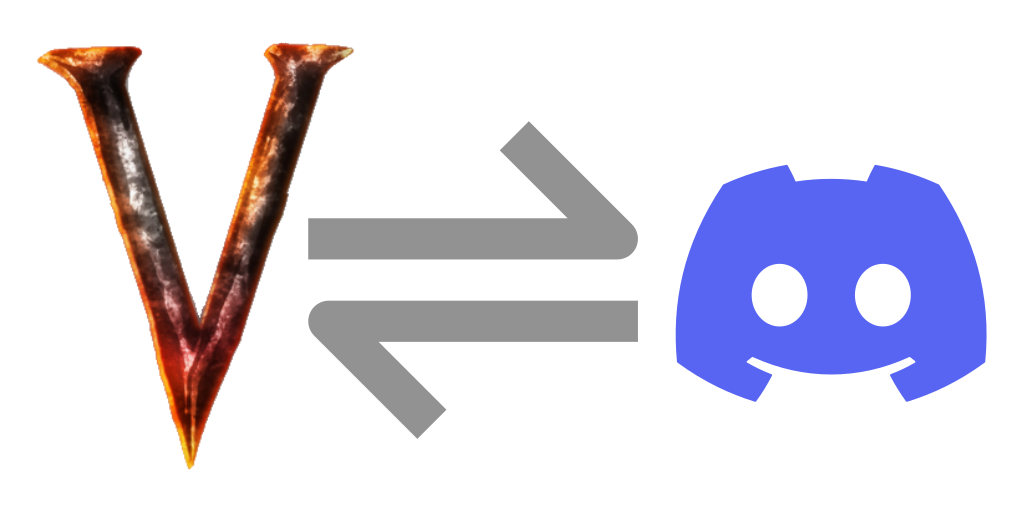Messages
Filename discordconnector-messages.cfg
Random Messages
All of the message options support having multiple messages defined in a semicolon (;) separated list. If you have multiple messages defined for these settings, one gets chosen at random when DiscordConnector decides to send the corresponding message.
If you wanted to have a couple different messages for when a player dies (always chosen at random), you could simply set the config value like this:
toml
Player Death Message = %PLAYER_NAME% has died a beautiful death!;%PLAYER_NAME% went to their end with honor!;%PLAYER_NAME% died.Variables
Every message supports the following variables:
| Variable | Replaced with | Notes |
|---|---|---|
%PUBLICIP% | Server's public IP (from a request to ifconfig.me) | This is set up once at server launch. |
%DAY_NUMBER% | Current day number on server | This will be 0 until the world actually gets loaded. |
%WORLD_NAME% | World name of the world used on the server | This isn't available until the serverLoaded event (can't use it in serverStart message) |
%NUM_PLAYERS% | Number of currently online players | If used in a playerLeave message, it will be auto decremented |
%JOIN_CODE% | Server's join code (only if a join code exists, blank otherwise) | This won't be available until the serverLoaded eventmessages |
%VAR1% | Value specified in the custom variable config | Custom variables can contain other variables, which will be replaced if the type of message supports it. |
%VAR2% | Value specified in the custom variable config | Custom variables can contain other variables, which will be replaced if the type of message supports it. |
%VAR3% | Value specified in the custom variable config | Custom variables can contain other variables, which will be replaced if the type of message supports it. |
%VAR4% | Value specified in the custom variable config | Custom variables can contain other variables, which will be replaced if the type of message supports it. |
%VAR5% | Value specified in the custom variable config | Custom variables can contain other variables, which will be replaced if the type of message supports it. |
%VAR6% | Value specified in the custom variable config | Custom variables can contain other variables, which will be replaced if the type of message supports it. |
%VAR7% | Value specified in the custom variable config | Custom variables can contain other variables, which will be replaced if the type of message supports it. |
%VAR8% | Value specified in the custom variable config | Custom variables can contain other variables, which will be replaced if the type of message supports it. |
%VAR9% | Value specified in the custom variable config | Custom variables can contain other variables, which will be replaced if the type of message supports it. |
%VAR10% | Value specified in the custom variable config | Custom variables can contain other variables, which will be replaced if the type of message supports it. |
%TIMESTAMP% | <t:UNIX_TIMESTAMP> | Replaced with a Discord timestamp that will be converted to the user's local time. |
%TIMESINCE% | <t:UNIX_TIMESTAMP:R> | Replaced with a Discord timestamp that will be converted to a relative time (e.g. 2 hours ago). |
%UNIX_TIMESTAMP% | UNIX timestamp of the event (e.g 12039232) | This can be used to create a custom timestamp format in the message. |
Some messages support additional variables, which are mentioned specifically on their config page; e.g., messages involving player actions support a position and other player information variables.